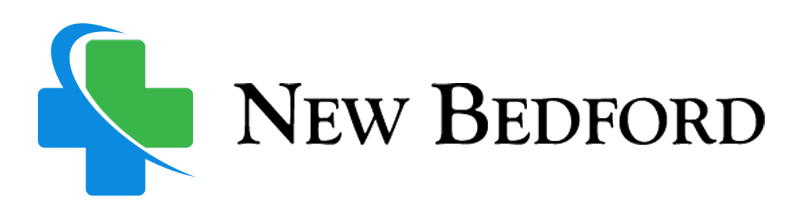March 31 is the deadline for submitting data for the 2017 Merit-based Incentive Payment System (MIPS) performance period. If your radiation oncology billing service doesn't provide MIPS reporting for you, it's time to get moving. With less than two weeks to go before the submission deadline, we want to share these ten easy steps from CMS to help your practice take advantage of this incentive.
1) Visit CMS's Quality Payment Program and click on the “Sign-In” tab to use the data submission feature.
2) Check that your data are ready to submit. You can submit data for the Quality, Improvement Activities, and Advancing Care Information performance categories.
3) Have your CMS Enterprise Identity Management (EIDM) credentials ready, or get an EIDM account if you don’t already have one. An EIDM account gives you a single ID to use across multiple CMS systems.
4) Sign in to the Quality Payment Program data submission feature using your EIDM account.
5) Begin submitting your data.
6) The data submission feature will recognize you and connect your NPI to associated Taxpayer Identification Numbers (TINs).
7) Group practices:
- A practice can report as a group or individually for each eligible clinician in the practice.
- The data submission feature will save all the data you enter for both individual eligible clinicians and a group, and CMS will use the data that results in a higher final score to calculate an individual MIPS-eligible clinician’s payment adjustment.
8) You can update your data up to the March 31 deadline.
9) You can submit data as often as you like. The data submission feature will help you identify any underperforming measures and any issues with your data.
10) For step-by-step instructions on how to submit MIPS data, check out this video and fact sheet.
Contact New Bedford if you need any assistance with your radiation oncology billing or MIPS reporting. We're here to help you manage your practice.